- DaVinci Resolve Tutorial
Best Tutorials for DaVinci Resolve [2020]
Feb 20,2020• Proven solutions
It is time to introduce professionals with DaVinci Resolve 15 one of the most popular video editor software that possesses an inbuilt brilliant colour corrector. It will allow users to deliver, edit, finish and colour correct all video projects from single platform.
DaVinci Resolve is designed with resolution independent and scalable features so that it can be easily utilized in a fully integrated type post house system. You will definitely love its speed, compatibility, color correction editing tools and image quality that assists users in managing entire work flow with impressive results.
With so many features in a single platform, some users find it is difficult to use this software interactively, even for video cutting. To assist beginners, here we will introduce some of the best tutorials (Paid as well as free) that can help users to switch between various video editing capabilities in DaVinci Resolve.
You might also like: The 8 Best DaVinci Resolve 16 Training Courses from Start to Finish
Recommendation: FilmoraPro - Professional video editing made easy
If you find DaVinci Resolve is completed, why don’t you start with some easy, simple yet powerful video editing software first, and then go to DaVinci Resolve? Here, we recommend you the Wondershare FilmoraPro - Filmora's pro video editor, not because it’s free to use, but it is powerful for video editors. It is available for both Mac and Windows systems. So, download Filmora now and try it by yourself.
Part 1: Best Tutorials for DaVinci Resolve in 2020
The Definitive Guide to Editing with DaVinci Resolve 15 (Official)
Price: US$36.93
This training guide will assist users in learning step by step procedure to use powerful editing features of Resolve. Way to import files, setup new projects, trimming, effects, animations and synchronization effects will be introduced with ease to learn techniques. The most incredible feature of colour correction will be taught with easy to understand guidelines. Dozens of tips are available inside this tutorial that can help beginners to bring out something impressive out of their new video project.
5 Best YouTube Free Tutorials
1. DaVinci Resolve: End to End Crash Course
If you want to learn DaVinci Resolve then you will easily find some of the most useful resources like YouTube channel managed by bai. Here beginners will be able to have a quick overview of Resolve video editing software leading from import to export. The colour grading options are well described with really cool examples.
2. Trimming in DaVinci Resolve
Here is one more helpful beginners guide created by JayAreTV that provides complete overview to the advanced trimming features of DaVinci Resolve. Basically, this tutorial will assist you to become familiar with some advanced features like ripple trim and slide tool. If you have worked upon Premiere Pro then this tutorial will appear much easier for you.
3. Colour Grading in DaVinci Resolve
4. DaVinci Resolve 15 Tutorials
Professionals call it one of the most powerful tutorials for Blackmagic DaVinci Resolve 15 as it provides complete details about colour grading feature and NLE. Developers have expressed all details with practical examples so that beginners can find it easy to proceed with new projects.
5. Resolve 15 Editing Tutorials
This is an expressive tool developed by Chris that focuses on fundamental basics of Resolve. Here you will be able to learn about all impressive features for which Resolve is famous. How to drag things on timeline and way to adjust sound effects as well as colour information, everything is included in this tutorial with easy to learn examples.
Part 2: Best Online Course to Learn Resolve
1. Film Simplified
Price: Free
Film Simplified is here to assist users in learning about basic workflow of Resolve. How to build a new project, ways to take benefit from different editing modes, importing footage and editing or trimming clips etc. The secondary colour correction guide is also added along with details to adjust saturation, hue, exposure and other colour related information.
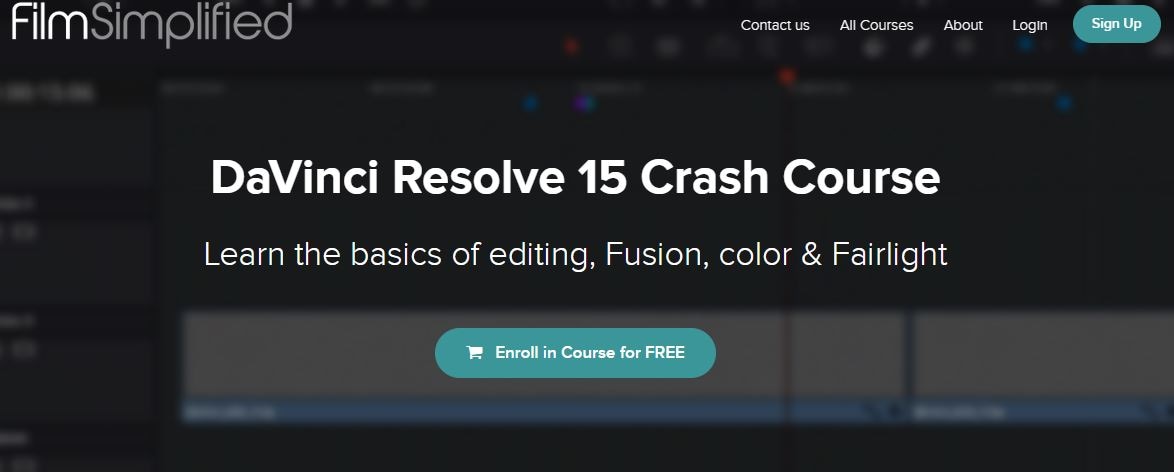
2. Ripple Training
Price: $139
Alexis Van Hurkman is a well known DaVinci Resolve expert. With this Ripple Training course you will be able to grab few incredible tips from the same professional. If you are really serious about your video editing project then this online course will help you a lot. It can assist users to learn about FX management, OpenFX and Power Window features of DaVinci Resolve.

3. Colour Grading Central
Price: Free to attend
Here is one more powerful online learning source for your DaVinci Resolve needs. It will help you to specifically work on the colour grading feature so that more impressive projects can be carried out. Every Thursday by 2.00 PM EST, you will be able to ask your questions from various industry experts and they will provide your answers from practical grounds to deal with hard hitting colour problems.

4. Mixing Light
Price: Free
As so many new features have been added to DaVinci Resolve with its latest update so this online course basically focus on those latest additions so that users can avail a deep insight about this platform. If you are excited to know about all new features of Resolve then it is good to switch to Mixing Light directly and start learning about this impressive update of Resolve.
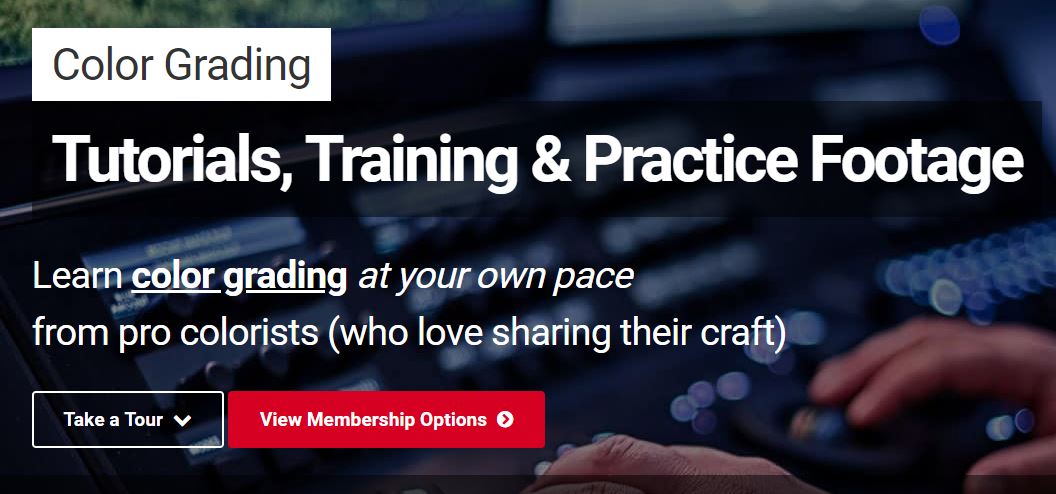
Conclusion
DaVinci Resolve 15 is one of the best software we can use. If you want to know more learning website, you can check educational YouTube channels here . Besides, if you think DaVinci Resolve is too difficult to use, FilmoraPro is also the best alternative to DaVinci Resolve. Check this video below to know more.
Bring up your video to a professional level with straightforward tools.
Try It Free Try It Free





Liza Brown
chief Editor
0 Comment(s)